Table of Contents
Merge Excel Files in CSV
What is this thing for?
An SAP deployment project is in progress. Who says SAP deployment says loading data from the old system to SAP. And to perform these data loads, one usually uses CSV files.
If the data has been extracted in a multitude of Excel files, in order to save time during automatic loading, it is necessary to merge all these files into a large CSV file. This is the goal of this program.
How does it work

1) Open files
Click the Open button and select the files to merge. Supported format are:
- Excel: *.xls, *.xlsx
- CSV
- XML

When all files are loaded, a window tells you that you can proceed to the next step.
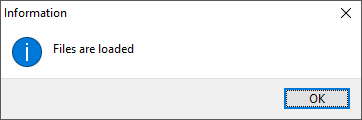
2) Removing unwanted lines
If you have files that contain a header that you want to delete or extra columns, click the [Remove] button.

If you were wrong in the selection of lines … you have to start over from the beginning and load the files again in the application.
3) Merging the different files
This is done by clicking the Merge button.
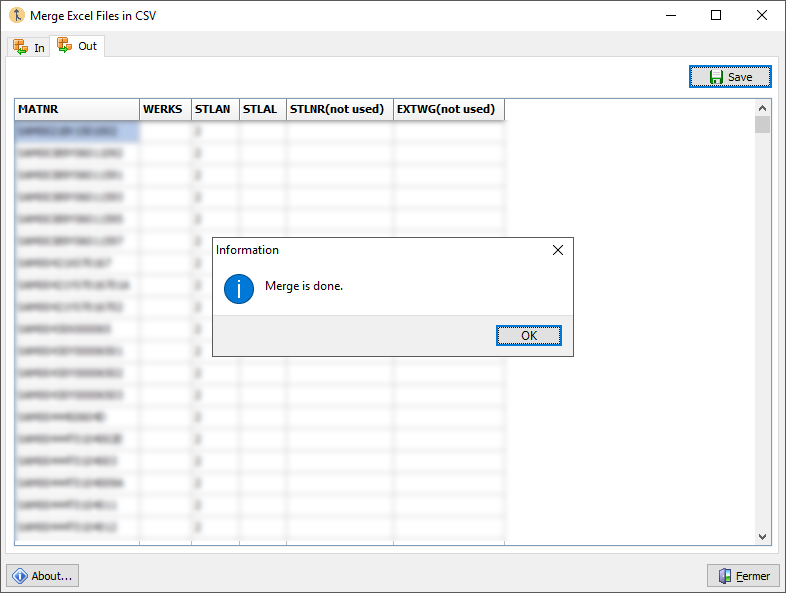
4) Save the result
Click the Save button to display the export window.

On the right select the format of the output file. On the left, fill in the various parameters related to the chosen format.
Various
This program is available on the downloads page.
Check the “About” window to see if a new version is available.

You have discovered a bug or you have an idea of improvement? Send me an e-mail.
Don't forget to read the END-USER LICENSE AGREEMENT.
