Table of Contents
Excel to CSV
This small utility can convert Excel files (all versions) to CSV files without Microsoft Excel installed.
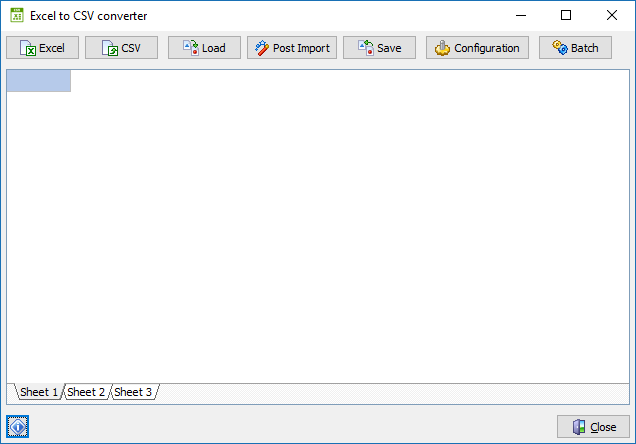
Buttons
Explanation of the buttons
| Excel | Select an Excel file |
|---|---|
| CSV | Select the converted file. If the file already exists, the program will delete it |
| Load | Load the content of the Excel file into the grid |
| Save | Save the content of the grid to a CSV file |
| Configuration | Access to the configuration dialog |
| Batch | Setup batch processing |
| About | Show version informations and update of the program |
| Close | Quit the program |
Configuration
Set up the options for the conversion
| Import formats |
|---|
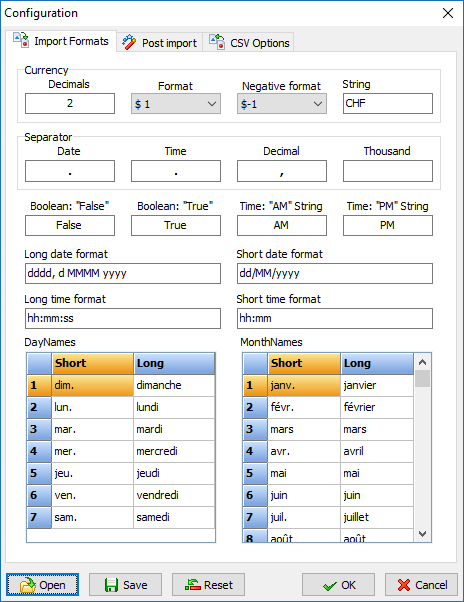 |
| Post Import |
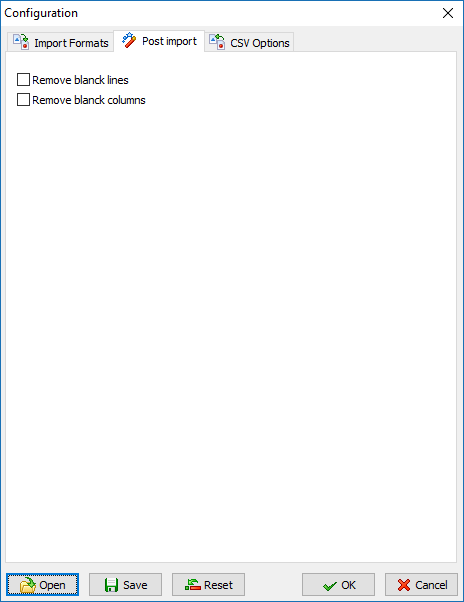 |
| CSV options |
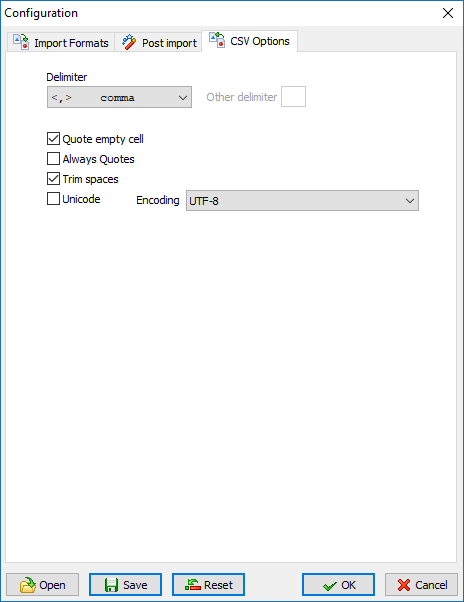 |
With the Save button, export the configuration to a file. This file is used for batch processing. The Load button allow you to load a previous saved configuration. Use the Reset to revert to the default parameters.
Batch
Configure a batch processing
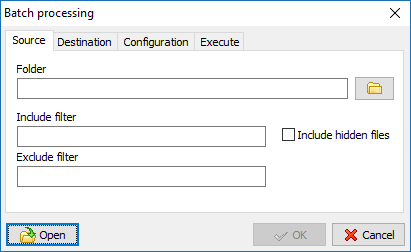 |  |
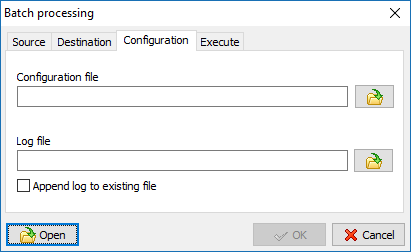 | 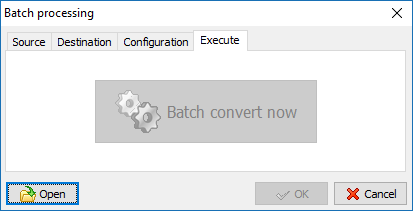 |
To start a batch conversion in command line, just launch the program with the full path of the Batch Configuration file created with this screen (*.BatchXl2Csv) like :
"c:\Program Files (x86)\www.ledman.tech\MSOfficeTools\ledXL2CSV.exe" d:\Conversions\FullConvert.BatchXl2Csv
About
Show informations about this program, and allow you to update to the latest version available.
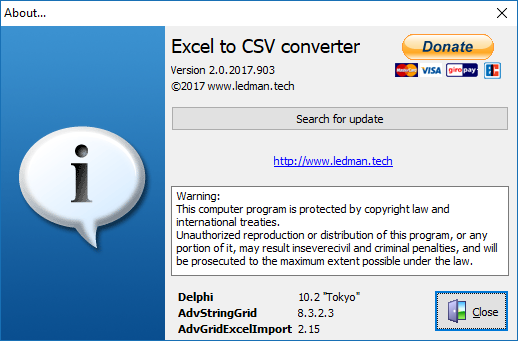
History
- 2.8 (29.12.2017)
- Compiled with the latest Delphi and libraries version
- Updated the About box
- 2.7 (10.10.2017)
- Corrected a bug for % interpretation
- 2.6 (05.10.2017)
- Added a log file (only for batch conversion)
- 2.5 (02.10.2017)
- Software can now manage multiple sheets of an Excel file
- All import parameters have changed, more flexibility added
- 2.4 (12.09.2017)
- Added a [Load] button in the configuration dialog
- Corrected update process
- 2.3 (11.09.2017)
- Redesign the Configuration dialog
- Added options to remove blank lines and blank columns
- 2.2 (08.09.2017)
- Apply configuration when closing config. window
- By default ignore hidden files in batch mode
- More options for the fields separator
- 2.1 (04.09.2017)
- Added an EULA dialog
- Corrected loading of parameters for batch processing
- Corrected “Select directory” on the batch window
- 2.0 (03.09.2017)
- Totally new version
- Support batch conversion
Download
You can download the last version of the installer here: ledXL2CSVsetup.exe
You can find the laste version of the executable (without installer) here: ledXL2CSV.cab
This program is a freeware. User it at your own risks !
Don't forget to read the END-USER LICENSE AGREEMENT.
<html>
<div id=“fb-root”></div> <script>(function(d, s, id) {
var js, fjs = d.getElementsByTagName(s)[0]; if (d.getElementById(id)) return; js = d.createElement(s); js.id = id; js.src = "//connect.facebook.net/fr_FR/sdk.js#xfbml=1&version=v2.10"; fjs.parentNode.insertBefore(js, fjs);
}(document, 'script', 'facebook-jssdk'));</script>
<div class=“fb-like” data-href=“https://www.ledman.tech/wiki/doku.php?id=start:utils:office:xl2csv” data-layout=“button” data-action=“recommend” data-size=“large” data-show-faces=“true” data-share=“true”></div>
</html>
<html> <form action=“https://www.paypal.com/cgi-bin/webscr” method=“post” target=“_top”> <input type=“hidden” name=“cmd” value=“_s-xclick”> <input type=“hidden” name=“hosted_button_id” value=“DX2NJQVP6BUSA”> <input type=“image” src=“https://www.paypalobjects.com/en_US/i/btn/btn_donateCC_LG.gif” border=“0” name=“submit” alt=“PayPal - The safer, easier way to pay online!”> <img alt=”“ border=“0” src=“https://www.paypalobjects.com/fr_FR/i/scr/pixel.gif” width=“1” height=“1”> </form> </html>
