Show Desktop in my QuickLaunch Toolbar
It was there before; now it's not.
Where is it?
How do I get it back?
Where is the Show Desktop shortcut on my Quick Launch toolbar?

The Quick Launch toolbar is a great place to place shortcuts to frequently used applications. One of my must have shortcuts, is the Show Desktop shortcut. This shortcut quickly minimizes all open applications leaving a clear view of the desktop. The Show Desktop shortcut is generally available by default in the Quick Launch toolbar, however, what if it gets removed or it is no longer there?
Adding the Show Desktop shortcut back is easier than you think.
1 Open Notepad and enter the following text:
[Shell] Command=2 IconFile=explorer.exe,3 [Taskbar] Command=ToggleDesktop
2 Save the file in the Microsoft\Internet Explorer\Quick Launch folder that is found in your profile's Application Data directory.
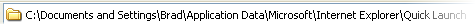
3 Save the file as: Show Desktop.scf
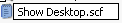
Now it is back again!!
