start:tips:sap:logon_balancing_88_en
"Logon balancing 88" error when connecting to SAP
If this error message appears when you want to connect to SAP
 |  |
It is most likely a timeout setting that has been reset. To correct this, you must open the program SAP GUI Configuration from the start menu or the configuration panel.
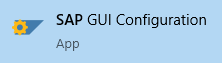
You must then go to the SAP Logon Options → General tab then click on the Use Default button.
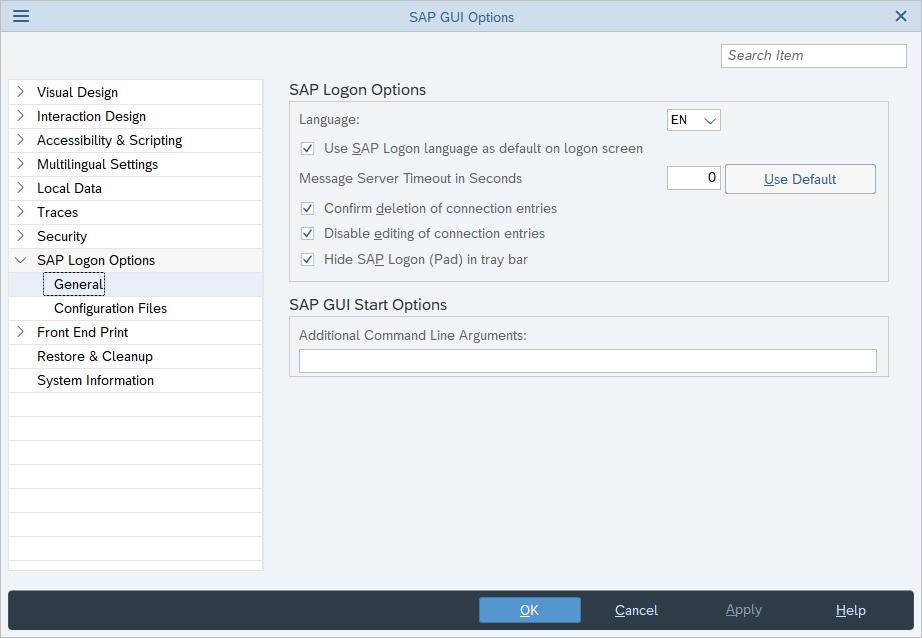
A warning message appears at the bottom of the window. Click on the OK button and try a new connection to SAP.
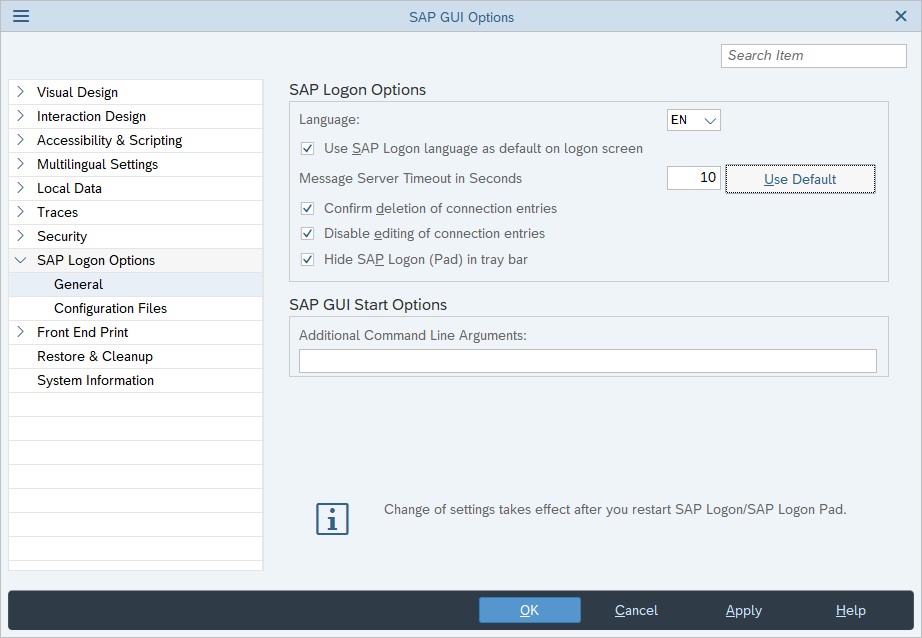
If the problem persists, please contact your technical support.
start/tips/sap/logon_balancing_88_en.txt · Last modified: 2020/12/01 10:07 by admin_wiki
