start:tips:sap:langue_en
Change the language of the SAP Logon (Pad)
Start the SAP Logon (Pad)
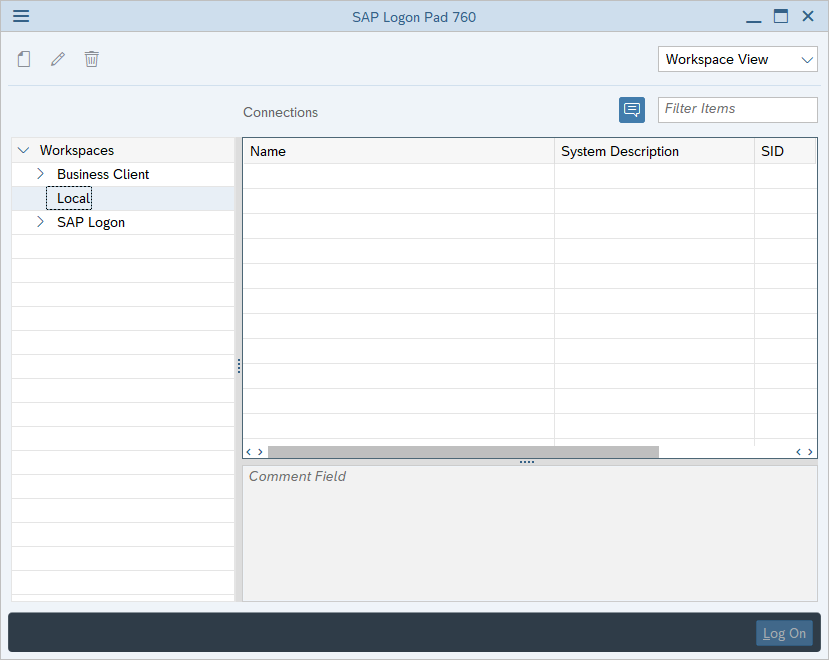
Open the system menu and select Options…

Select the language in SAP Logon (pad) Options → General

A restart of the SAP Logon (Pad) is necessary for the changes to take effect.

start/tips/sap/langue_en.txt · Last modified: 2020/07/24 16:45 by stephane
