start:tips:sap:ecl_print_en
Images printed from the internal viewer cut off
If after displaying an image the zoom has been used, when you want to print the document the layout will not be correct.
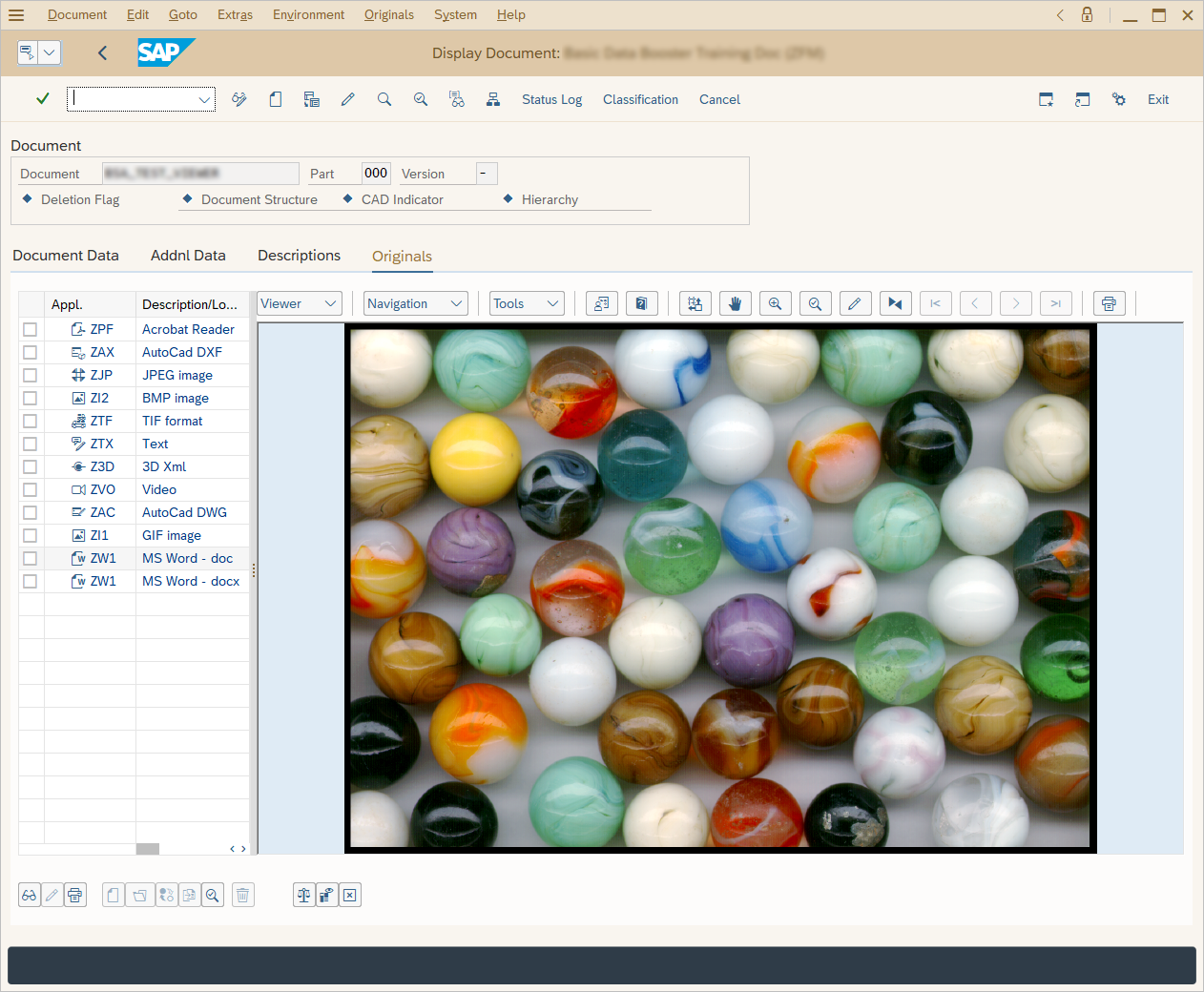
To avoid this, go to the Print layout tab and check the [x] Print full view box.

start/tips/sap/ecl_print_en.txt · Last modified: 2020/07/24 10:11 by stephane
