start:tips:sap:dockingshortcut_en
Customizing the SAP window
Some screens made up of several elements are movable. Here is an example with transaction SE80.
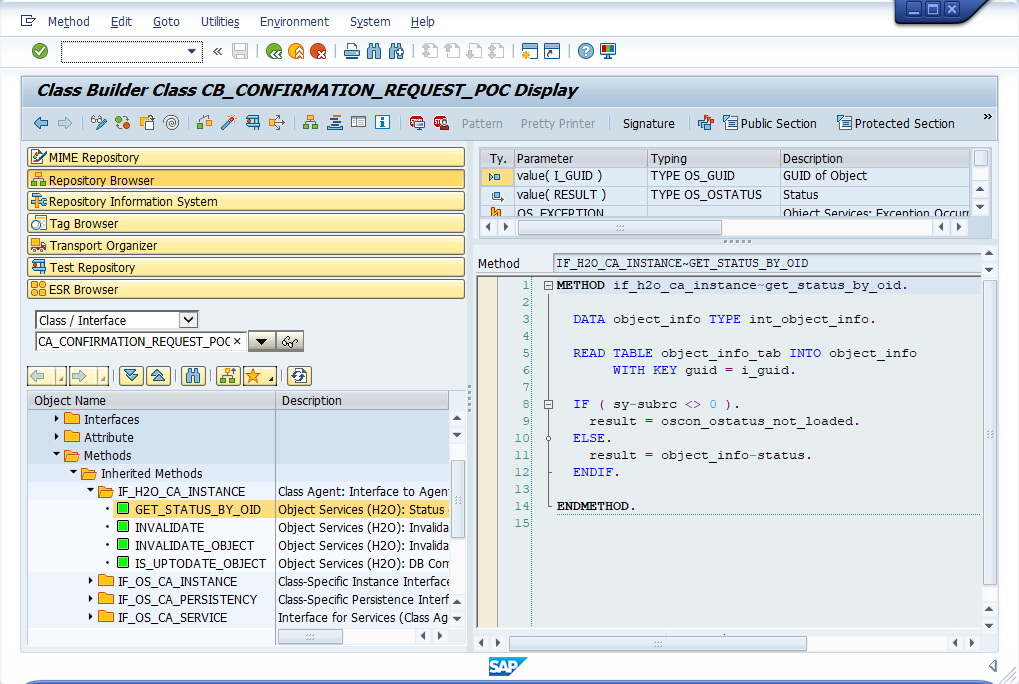
Position the mouse at the top of the area to be moved until the movement bar appears.
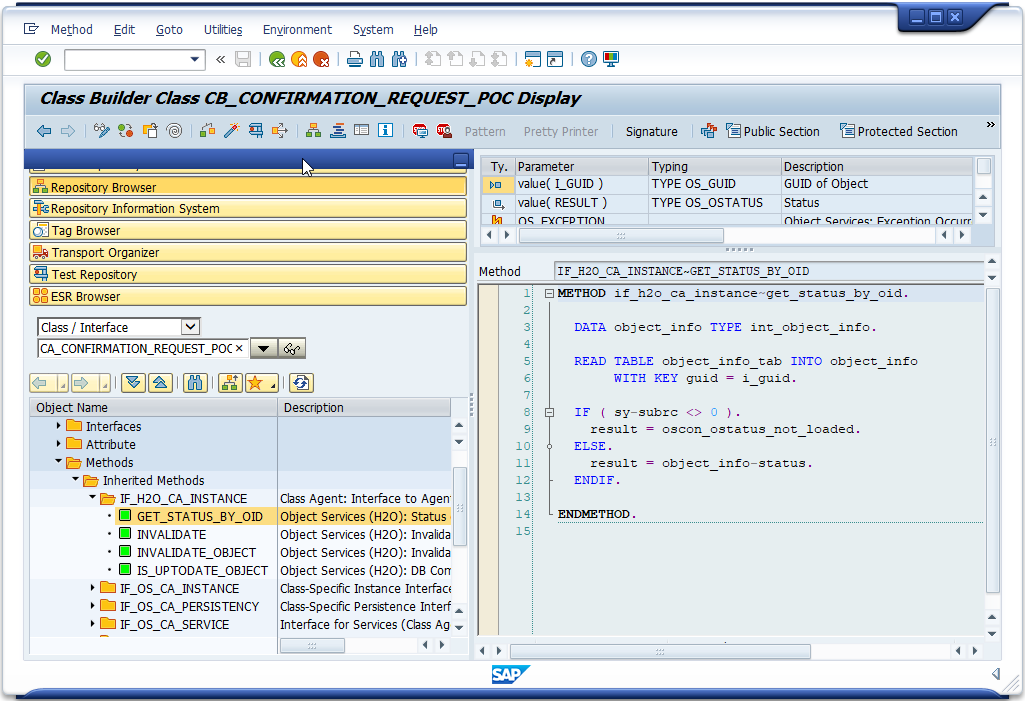
Click on this bar and move it…
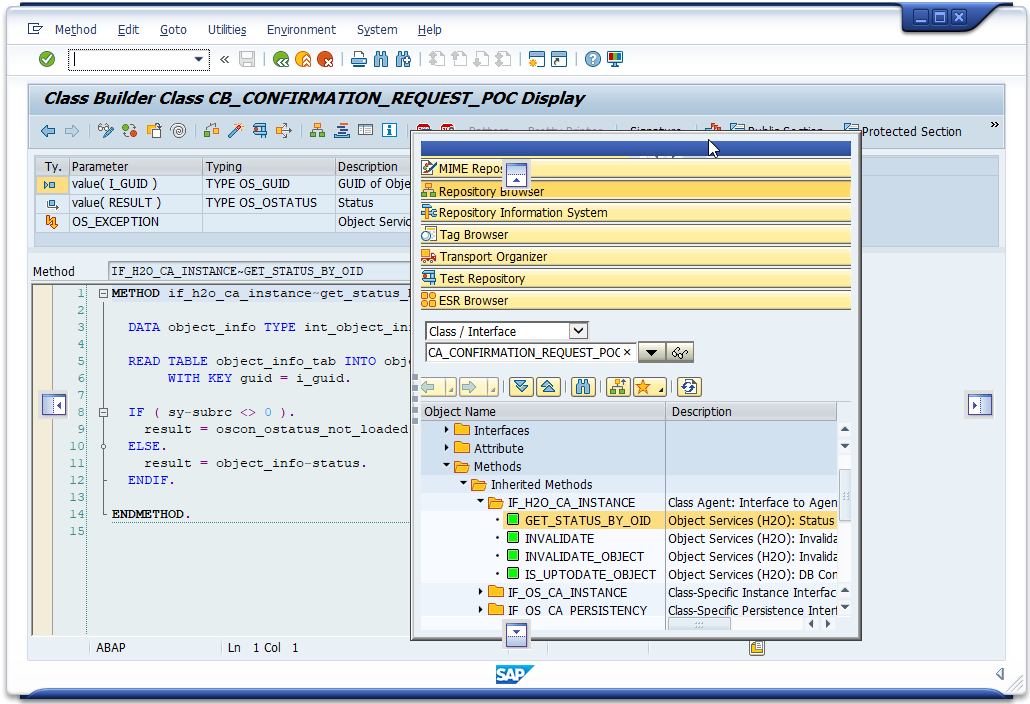
…to one of the available anchor points
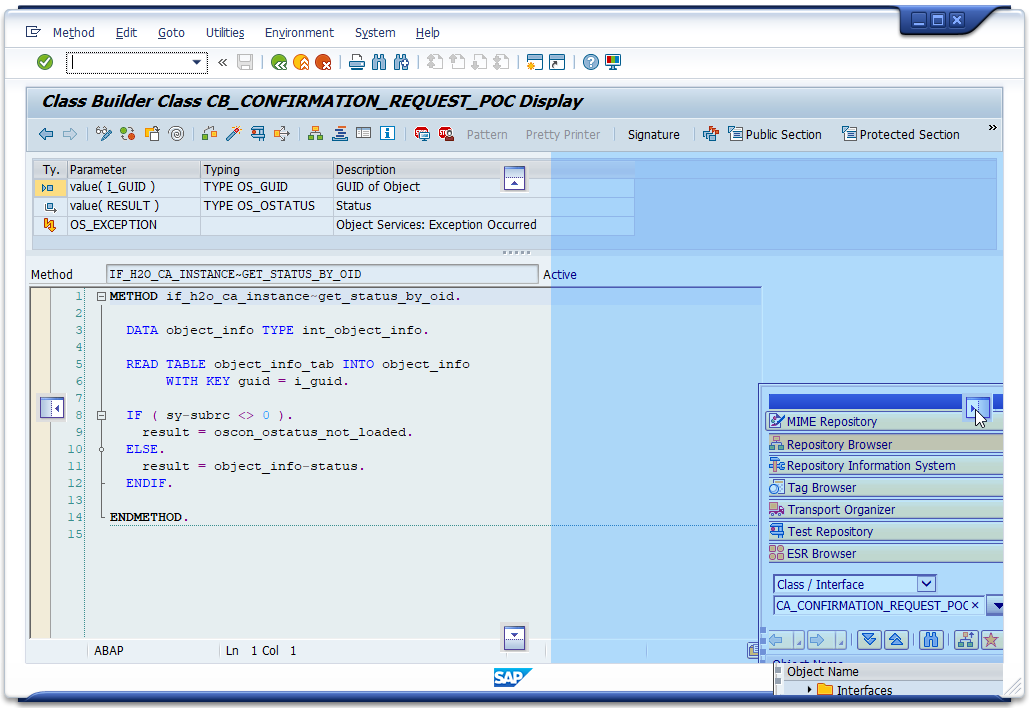
The menu is now on the other side of the window.
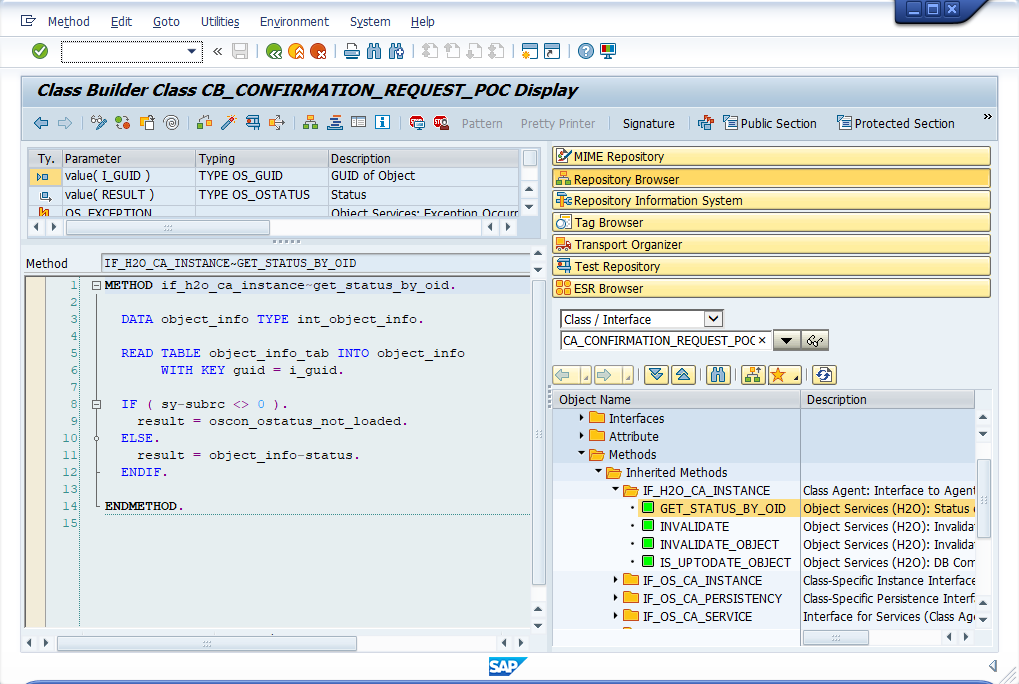
start/tips/sap/dockingshortcut_en.txt · Last modified: 2020/07/24 09:45 by stephane
