Table of Contents
SAP GUI Family
There are several clients to connect to SAP:
- SAP GUI for Windows (SAP Logon, SAP Logon PAD, SAP GUI Configuration)
- SAP GUI for the Java Environment
- SAP GUI for HTML
- SAP Business Client
The SAP GUI for Windows as well as the SAP GUI for the JAVA Environment are heavy clients to be installed on the user's workstation.
SAP GUI for HTML does not require installation, you just need a web browser to open the GUI.
The SAP Business Client allows you to open html pages as well as you could with a web browser. With recent versions, it also integrates the SAP GUI, so we can have a web page in one tab and a heavy client in another tab.
SAP Logon vs SAP Logon Pad
Visually there is not much difference between these two applications. If we look closely, there are a few more buttons in the SAP Logon.
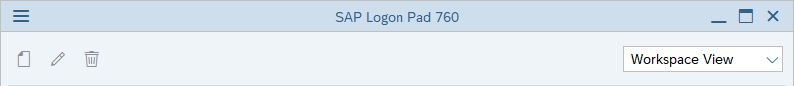
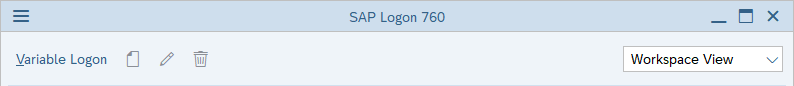
With the SAP Logon, it is possible to manually define new connections to SAP systems. This is not possible with the SAP Logon Pad.
Another difference is in the internal workings of the program and the reading of the default parameters stored in the registry. The SAP Logon will read first what is in HCKU (user parameters) then what is in HKLM (machine parameters, common to all users) while the SAP Logon Pad will just do the reverse: first HKLM then HKCU.
SAP GUI Configuration
This program is used to configure the SAP Logon (Pad). It is accessed from several places:
| Start menu |  |
| SAP Logon (Pad) |  |
| SAP GUI |  |
| Control panel |  |
Some of the parameters are defined by the administrators and cannot be modified.